Instagram Reels is a new video feature that allows you to create short, 15-second clips. Similar to TikTok, Reels come with augmented reality effects, transitions and audio attribution.
Instagram Reels also allow users to stitch together multiple quick takes into one long clip. This can be done by tapping the align button in Reels.
What is Instagram Reel?
Instagram reels is a new feature on the app that lets you create and share short-form video content. Similar to TikTok, you can record and edit 15-second videos that can be backed with effects and sounds.
It can be used to promote a business, showcase products and services, and share behind-the-scenes content. The app also allows you to add trending audios, cool transitions, and visual effects.
Reels are a great way to reach a broader audience. They can be shown to people who follow you and to similar accounts on Instagram’s Explore page.
Reels are a fun and engaging way to connect with your audience and promote your brand. They’re also a great way to show your creative side and make your brand more relatable.
Instagram Reels is a feature on the popular social media platform, Instagram, that allows users to create and share 15-second videos set to music or other audio. It was launched in August 2020 as a response to the growing popularity of short-form video content on platforms such as TikTok. With Reels, Instagram aims to provide a new way for users to express themselves creatively, discover new content, and potentially even go viral.
As for Instagram Reels views and likes, these metrics are important indicators of a video’s success on the platform. Views refer to the number of times a video has been watched, while likes indicate how well-received the content is by its audience. To increase engagement and reach a wider audience, creators often use hashtags, collaborate with other users, and post regularly.

How to Create an Instagram Reel
Reels are a great way to boost engagement on Instagram. They also help you show off your brand’s voice and values, as well as your creativity.
In addition, Reels allow you to add captions and stickers, which helps keep viewers watching. It’s also possible to customize your captions by changing the text color and font.
You can also use an original audio clip, such as voiceovers or recorded original music. If you add an audio file, tap “Rename Audio” to give it a recognizable name that will appear in other Reels.
Instagram Reels are a great way to promote video content, especially tutorials and tips. They also offer a lot of editing tools, including effects and music.
Creating a Reel for Your Business
Instagram reels are a great way to attract more attention to your business and increase brand awareness. They’re also a lot more engaging than traditional videos because they’re only 15 seconds long and can be edited with filters, music, and other creative effects.
To create a reel for your business, first identify a topic that is relevant to your brand and fits within the guidelines of Instagram’s algorithm. This might be something like fashion, beauty, food, or wellness tips.
Once you have a theme for your reel, it’s time to get creative! You can add text, draw, stickers, gifs, the time, AR effects, and more.
Next, you’ll want to make sure your reel is cohesive with your other feed posts and Stories. This way, it’ll be easier for your followers to connect with you on a personal level.
Creating a Reel for Your Personal Account
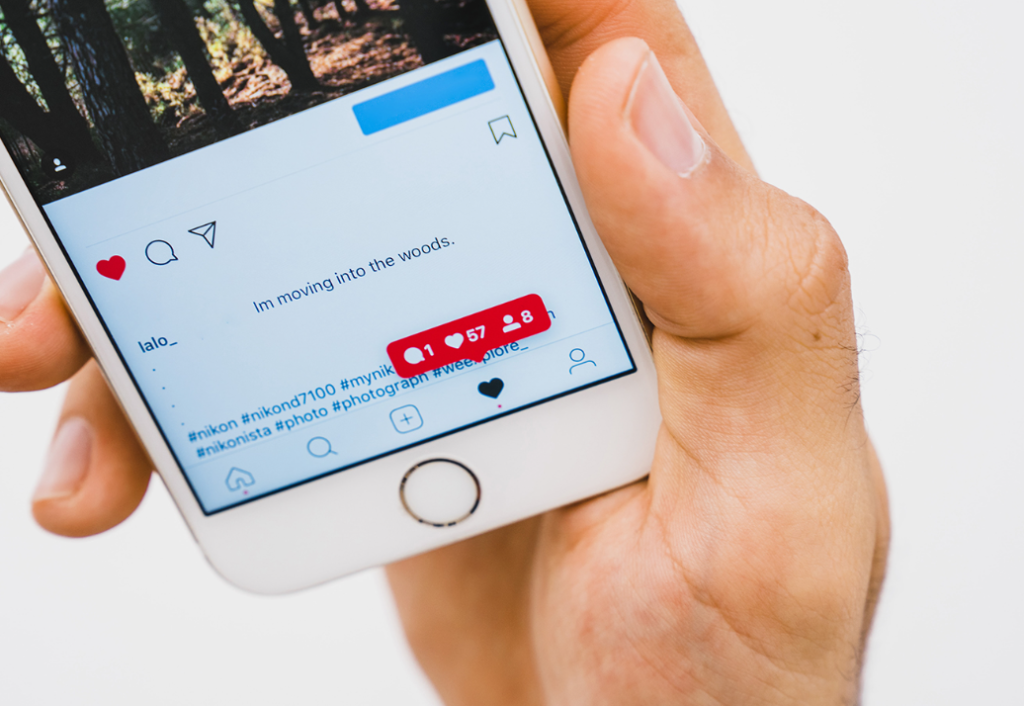
Reels are a new content type that was introduced by Instagram. They are a type of video that is short and snackable.
They are a great way to attract followers on your personal account and business account. They can be used to share a variety of topics, including educational content, behind the scenes, and more.
There are also many ways to make your Reel stand out on the Explore page. One of the best ways to do this is to create a unique cover image for your Reel.
You can do this by creating a cover image in Canva, Photoshop, or another editing program. This will be the first thing that your viewers will see when they look at your Reel.
Once you have a great cover image, add a caption and choose whether or not to share it to your Feed. You can also choose to tag specific users and share it on their feed, which will boost your reach.


